GUIDE TO PROCESSING PAYMENT WITH MELIO
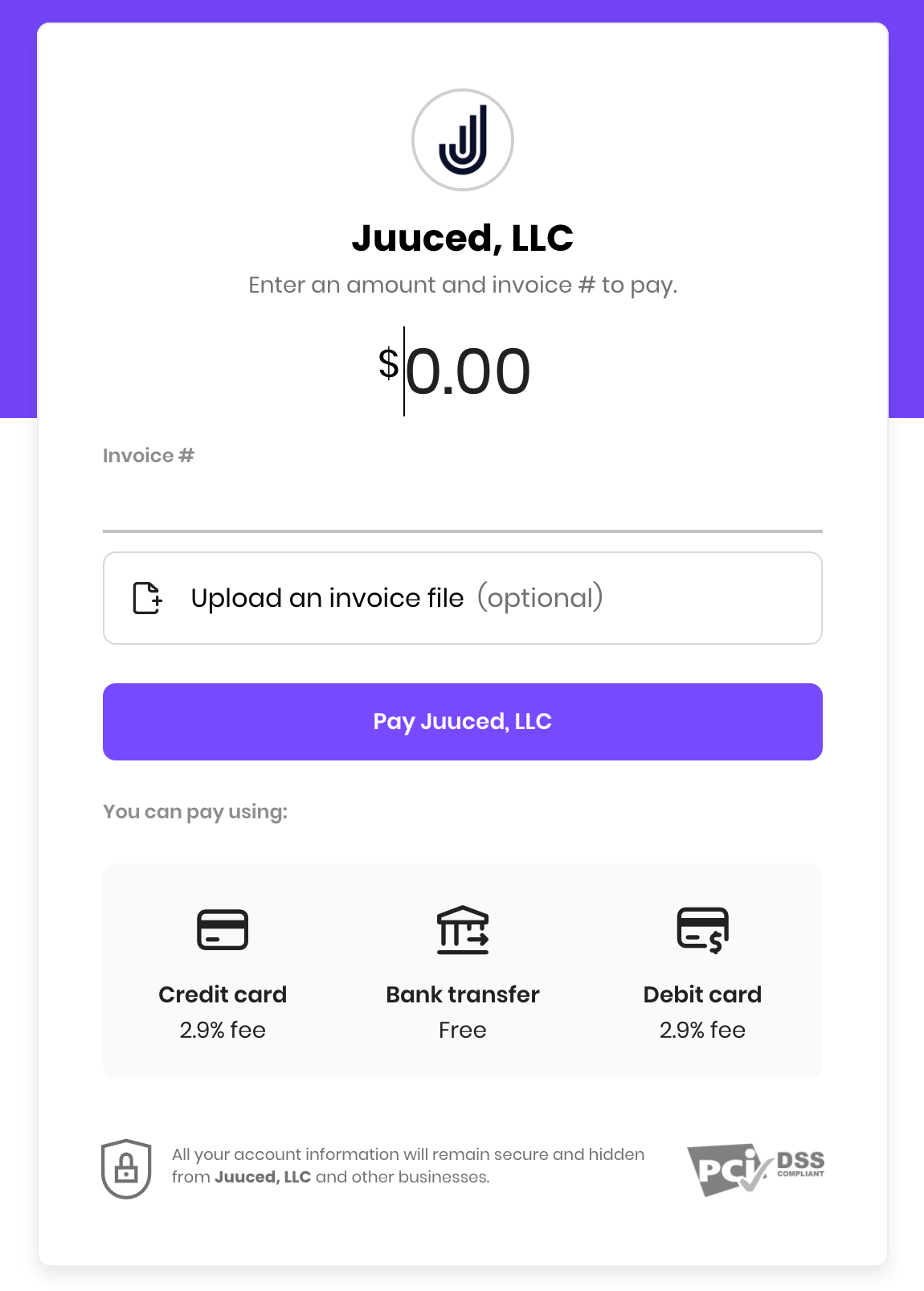
Step 2: Add the Amount, the Invoice Number, and click 'Pay Juuced, LLC'
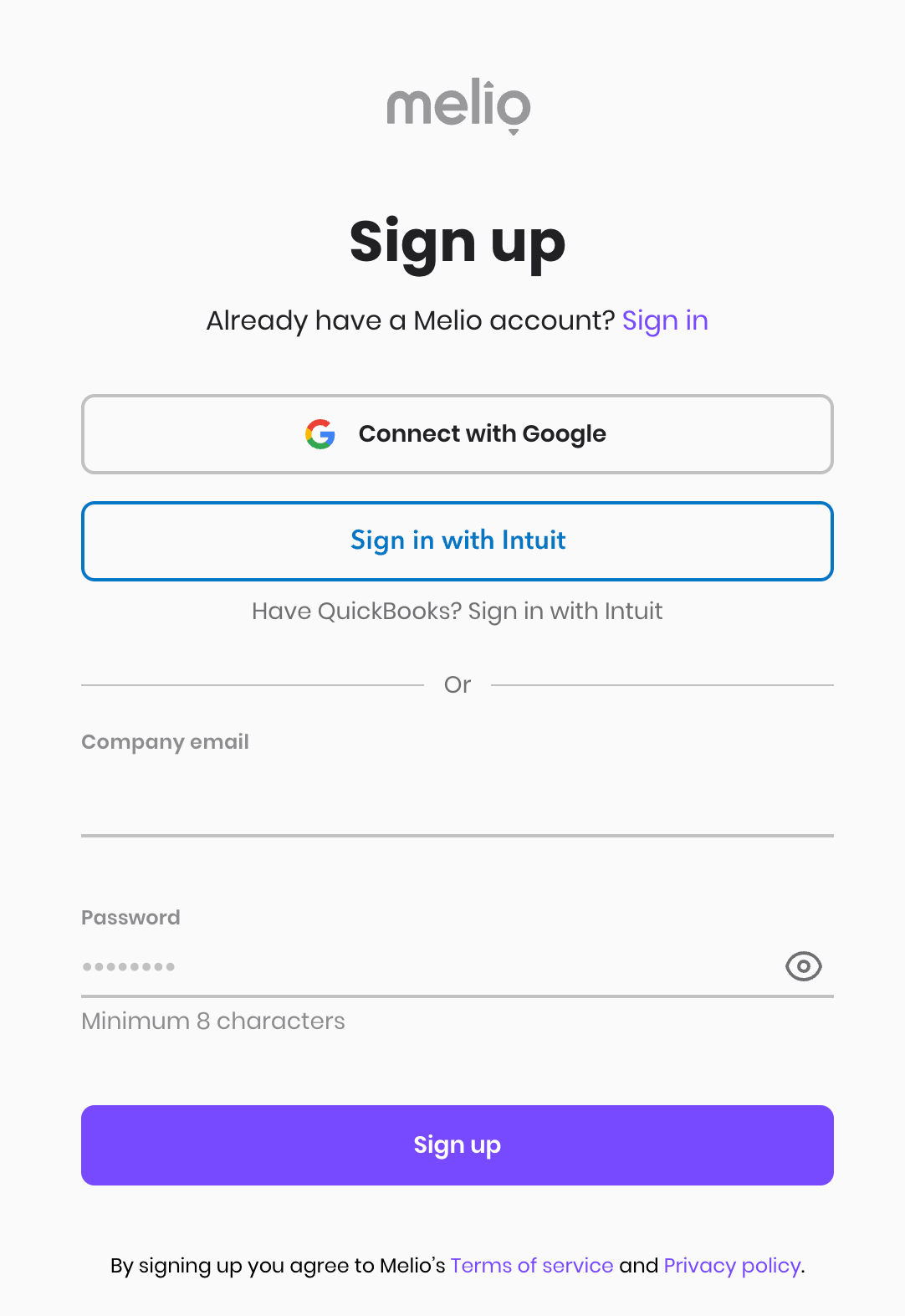
Step 3. If you already have an account, click 'Sign in'
If you don't have an account, click either sign in with Google / Intuit, or add your email, create a password, and click 'Sign up'
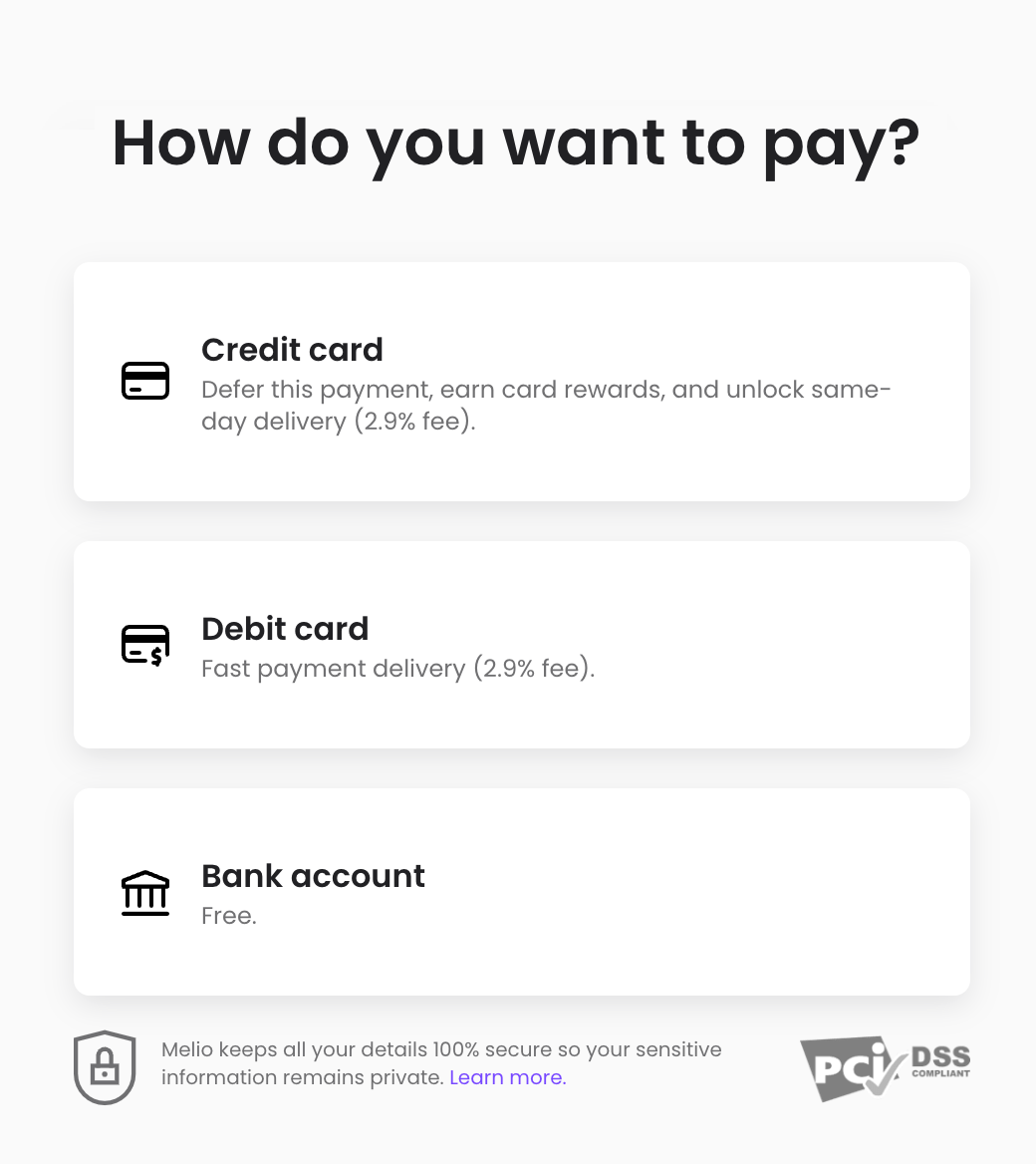
Step 4. Click either of the links to pay by Credit Card, Debit Card, or Bank Account (ACH)
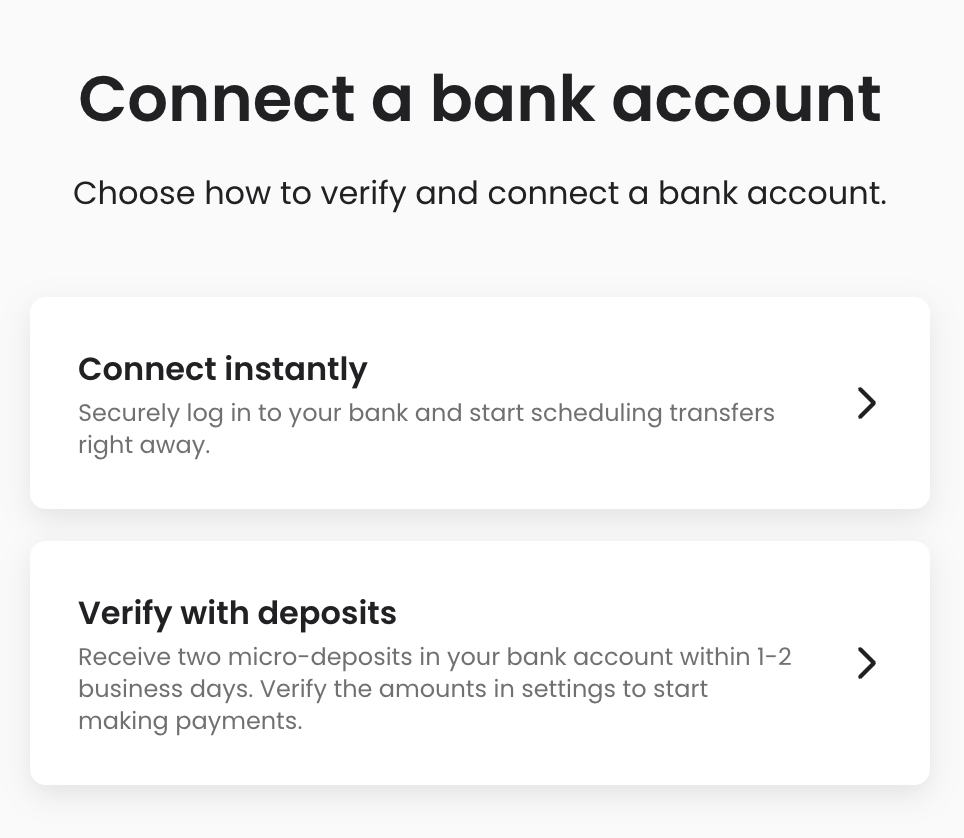
Step 5. To pay via your Bank Account (ACH), click either ‘Connect instantly’ or 'Verify with deposits’
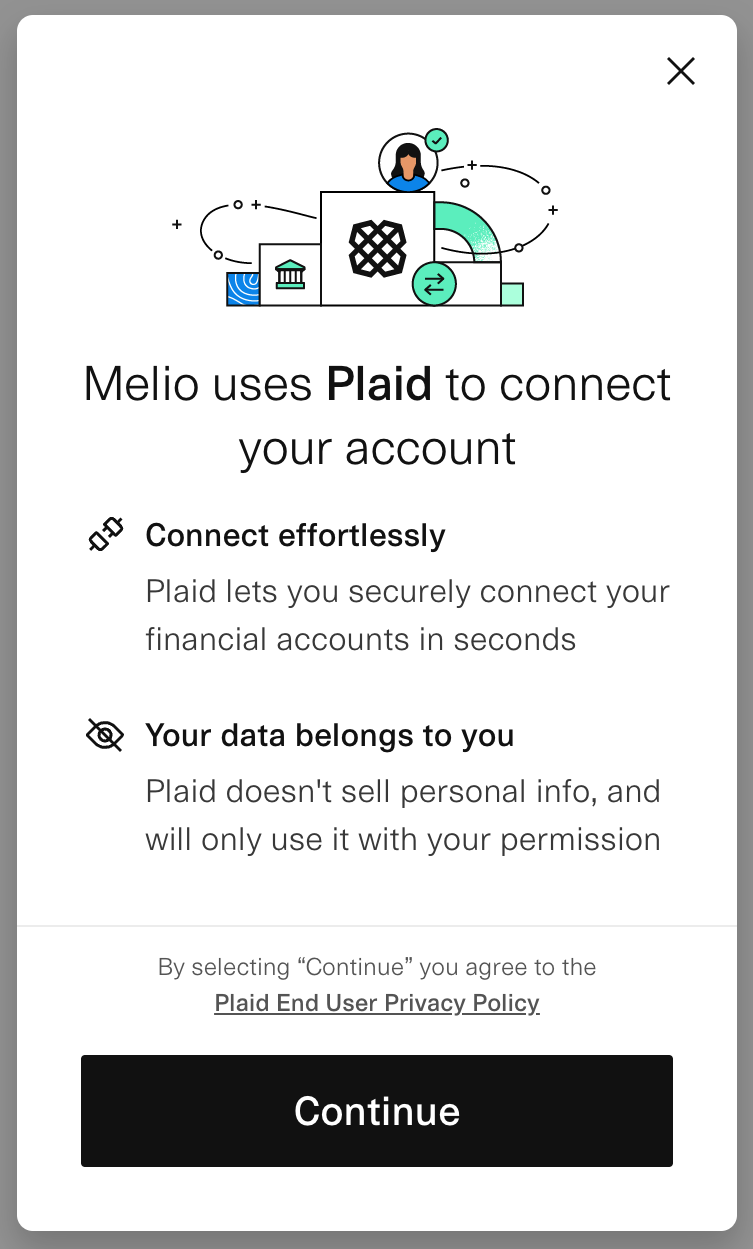
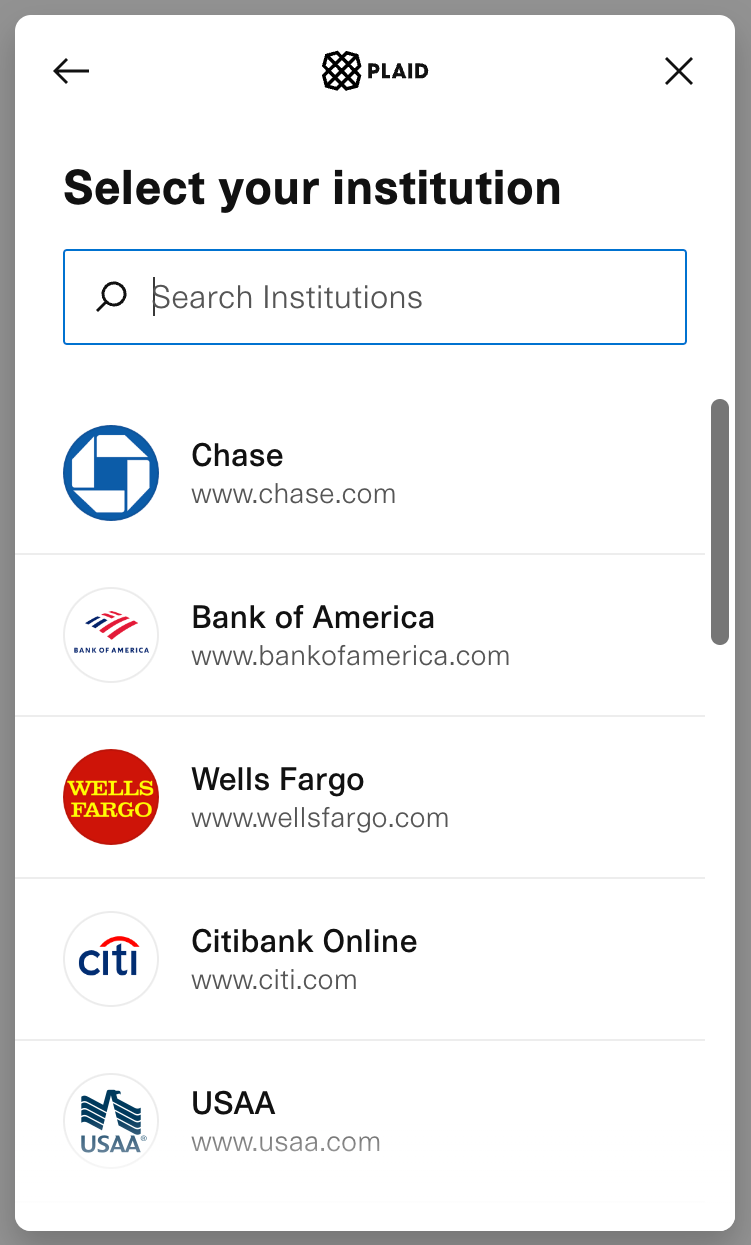
Step 6 (Option a). To connect instantly, melio uses Plaid to connect to your Bank Account.
Once your account is connected, you will be able to process payment immediately.
For more information about Plaid - click here: https://plaid.com/what-is-plaid/
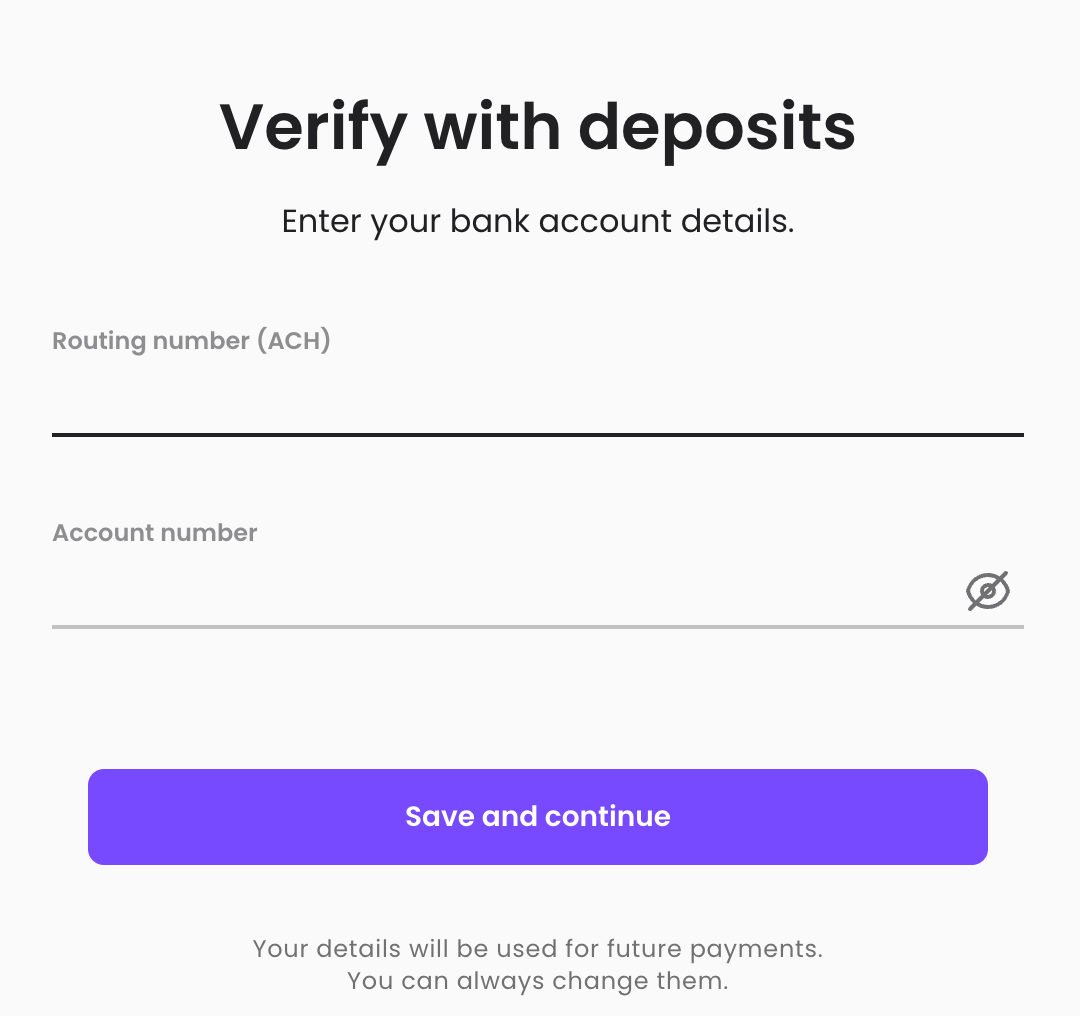
Step 6 (Option b). To verify with deposits add your Bank Routing Number and your Bank Account Number. Melio will then conduct a verification process which takes a 2-5 days to complete. Once completed, you will be able to process payment.
For more information about online payment terms and conditions please click here: T's & C's


