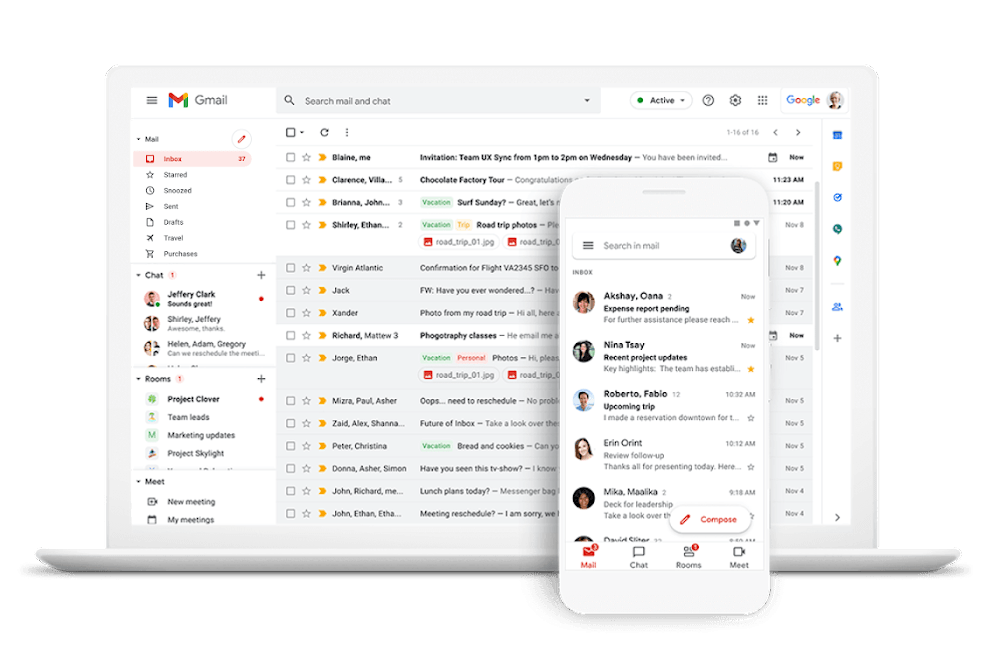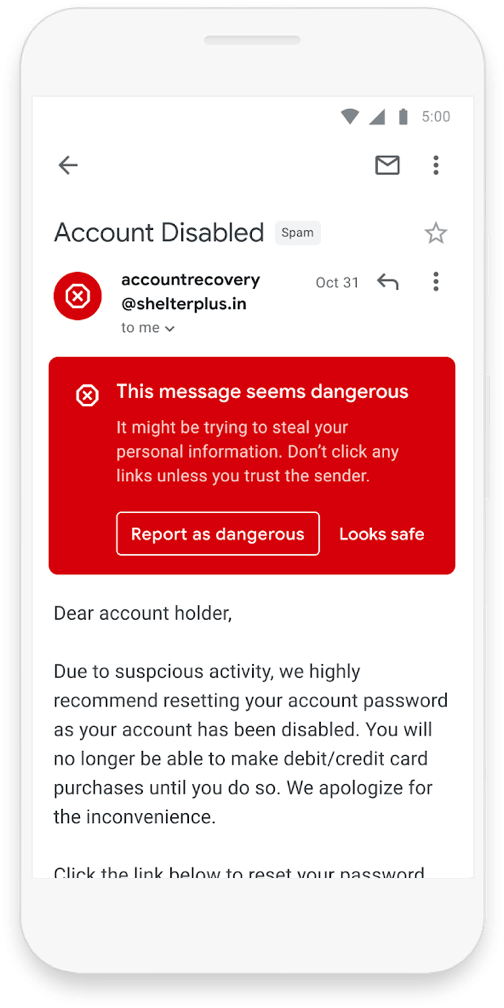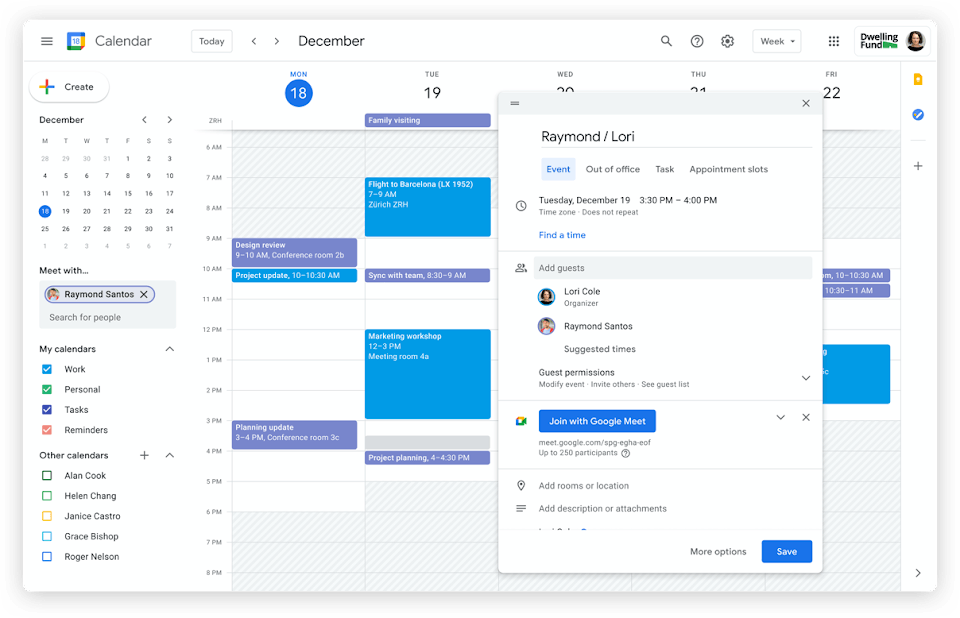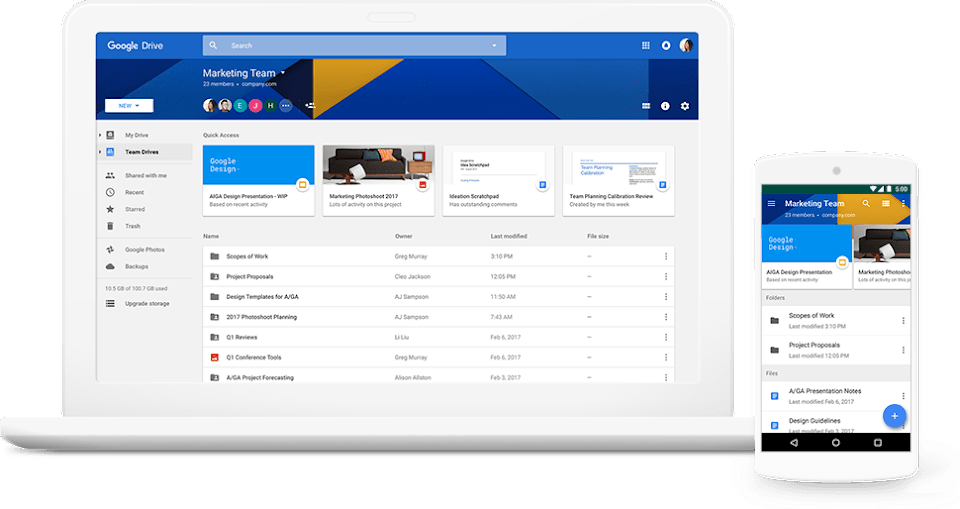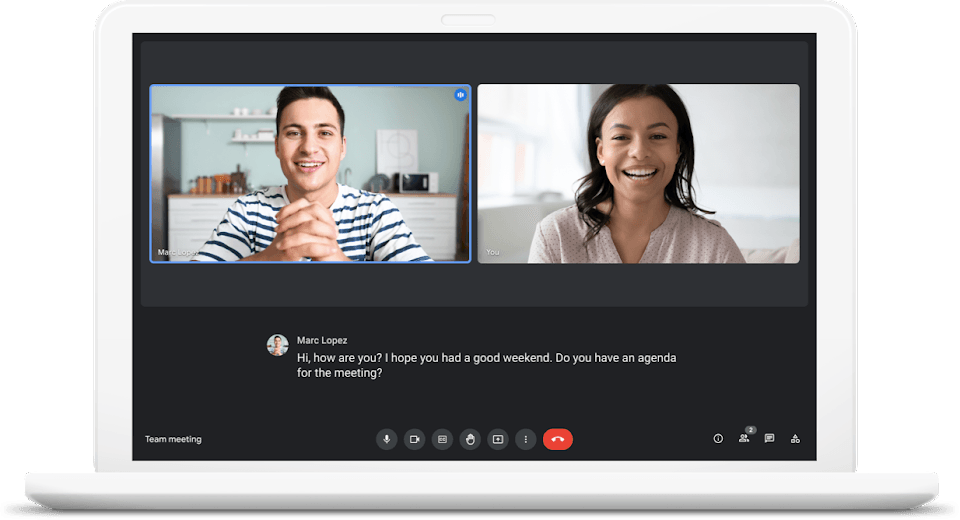Productivity and Collaboration Tools for Service Businesses
The core tool in the Google Workspace platform is Google Email for business. Gmail makes it easy to stay on top of your work, and connect with your clients.
With secure, ad-free email as a foundation, you can also chat, make voice or video calls, and stay on top of project work with shared files and tasks — all right in Gmail.
The creation of a custom business email @yourcompany helps build customer trust by giving everyone in your business a professional email address at your domain, like janet@yourcompany and joe@yourcompany. Also create group mailing lists, like sales@yourcompany.
Designed to protect you from threats
Gmail works hard to keep you safe. Machine learning models block more than 99.9% of spam, phishing, and malware from reaching our users.
99.9% guaranteed uptime
Count on Google’s secure, resilient global infrastructure to keep your lights on 24/7/365. Automatic backups, spam protection and industry-leading security measures help protect your business data.
Gmail Questions Answered
What's different about the paid version of Gmail?
Paid Gmail features include: custom email (@yourcompany.com), unlimited group email addresses, twice the storage of personal Gmail, zero ads, Google Workspace Sync for Microsoft Outlook, and more.
Can a user have multiple email addresses?
Yes. A user can have multiple email addresses by creating email aliases. You can add up to 30 email aliases for each user.
Can I migrate my existing email to Google Workspace?
Yes, you can import emails from legacy environments such as Microsoft®, IBM® Notes®, and other systems.
Does Gmail work with your other tools?
Yes, Gmail works great with desktop clients like Microsoft Outlook, Apple Mail and Mozilla Thunderbird. Outlook users can sync emails, events and contacts to and from Google Workspace.
What else is included in Google Workspace?
In addition to Google Email workspace also provides other collaborative tools such as Gmail, Drive, Chat, Sheets, Calendar, Docs, Slides, Sites, and more.
Connect with coworkers via Google Meet or Google Chat, send an invite in Calendar, add an action to your task list — you can do all that and more without leaving Gmail. Plus, connect your favorite third-party applications in the side panel using Google Workspace Add-ons.
Google Calendar
Integrated online calendars are a new featured element designed for teams. With this new access to your coworkers' schedules, planning meetings, setting up events, and more, generates a much faster process for scheduling. Calendar also includes event reminders which are set by default 10 minutes before each event; however, this can be edited and changed at any time.
Google Drive Storage
Google Drive proves to be one of the more frequently used features on Workspace for it provides a place to store all of your important files which you can access at any time, anywhere. Drive allows you to organize your team's files in a shared workspace which can be accessed and edited by anyone shared on the space. In addition, using this feature will ultimately reduce your use of disk space so you can spend more time being productive rather than waiting for your files to load.
Google Meet
Working during the Covid-19 pandemic has proven to be undoubtedly difficult. Google Meet creates a space which helps you connect with your clients and helps your team stay securely connected online with enterprise-grade video conferencing. You can even join meetings directly from your calendar, an email invite, or from Gmail.
And So much more....

BUSINESS STARTER
- Custom and secure business email
- 100 participant video meetings
- Security and management controls
- 30GB cloud storage per user
- Standard support
$6.00
Per Account / Month
BUSINESS STANDARD
- Custom and secure business email
- 2TB cloud storage per user
- Security and management controls
- Standard support
- Video meetings and recordings
- 150 participant video meetings + recording
$12.00
Per Account / Month
BUSINESS PLUS
- Custom and secure business email
- 250 participant video meetings + recording, attendance tracking
- 5 TB cloud storage per user
- Enhanced security and management controls
$18.00
Per Account / Month